Unleash Creativity: Fireworks.ai, Your Gateway to Lightning-Fast Generative AI
Looking to elevate your projects with cutting-edge generative AI models? Look no further than Fireworks.ai! Fireworks.ai stands out as a production AI platform tailored for developers like us. With a dedication to excellence, it partners with top generative AI researchers worldwide to bring you the best models, all at lightning-fast speeds.
How to use Fireworks.ai
Explore how to use Fireworks.ai. The guide will walk you through essential steps on Fireworks.ai.
Go to fireworks.ai
1. Click "Get Started for Free"
Select the "Get Started for Free" option
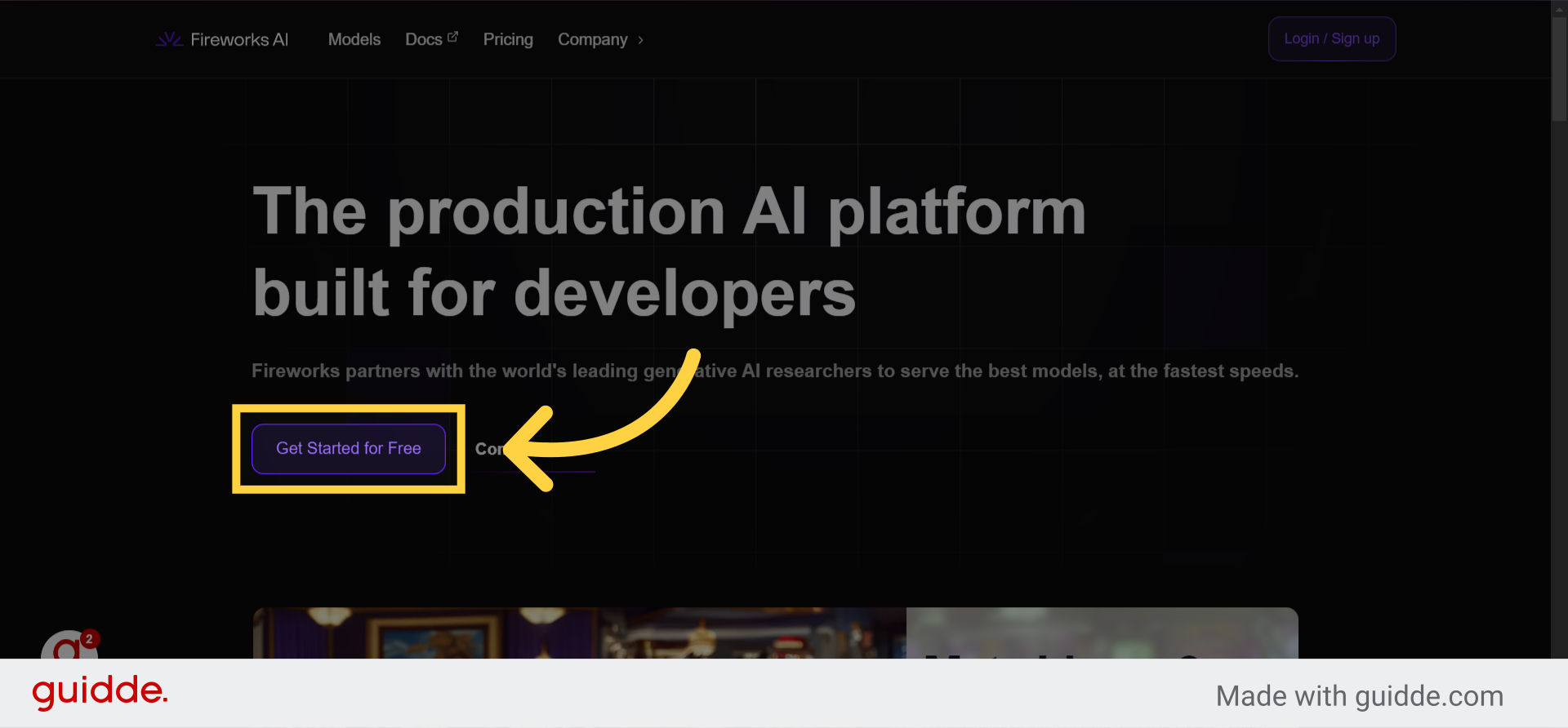
2. Click "Login With Google"
Choose the "Login With Google" option
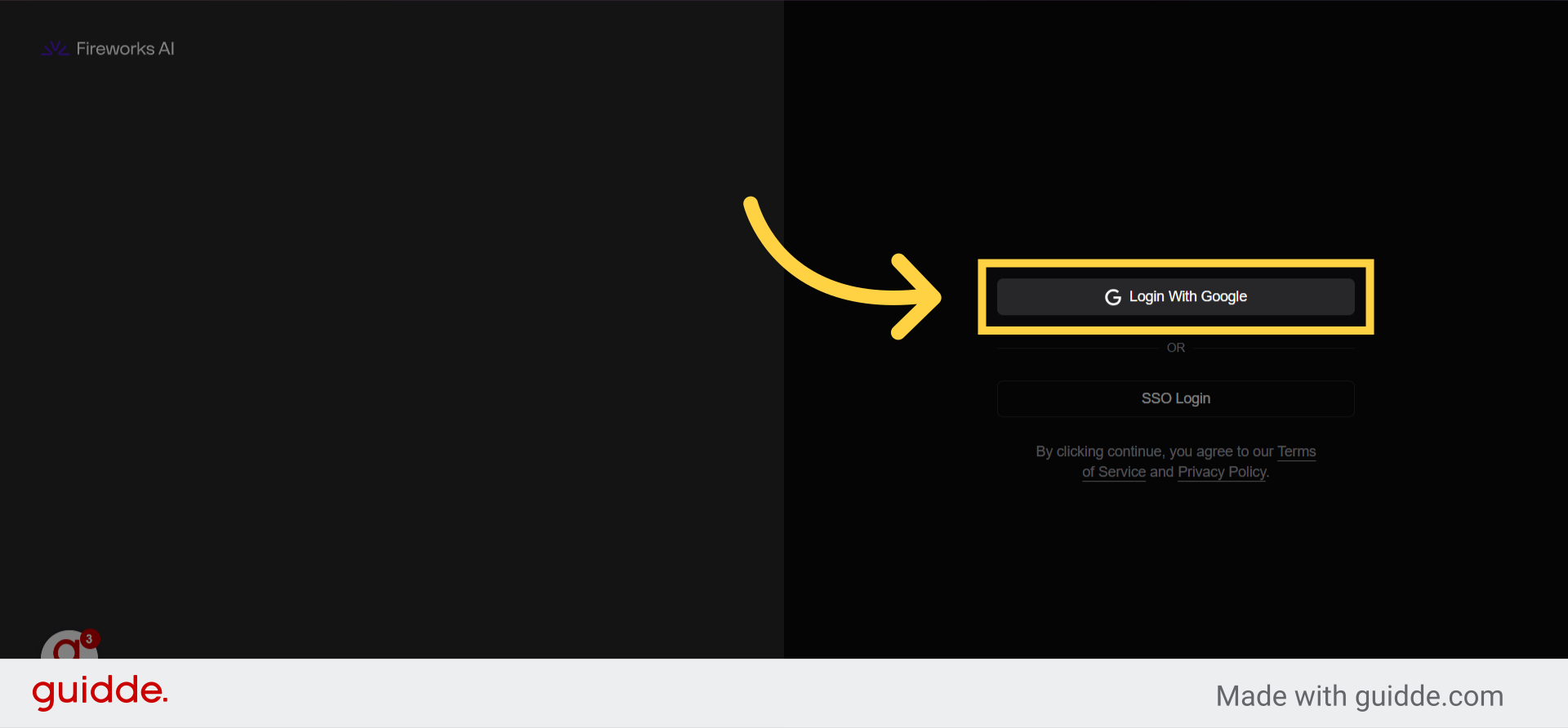
3. Click "API Keys"
Navigate to the section for managing API keys.
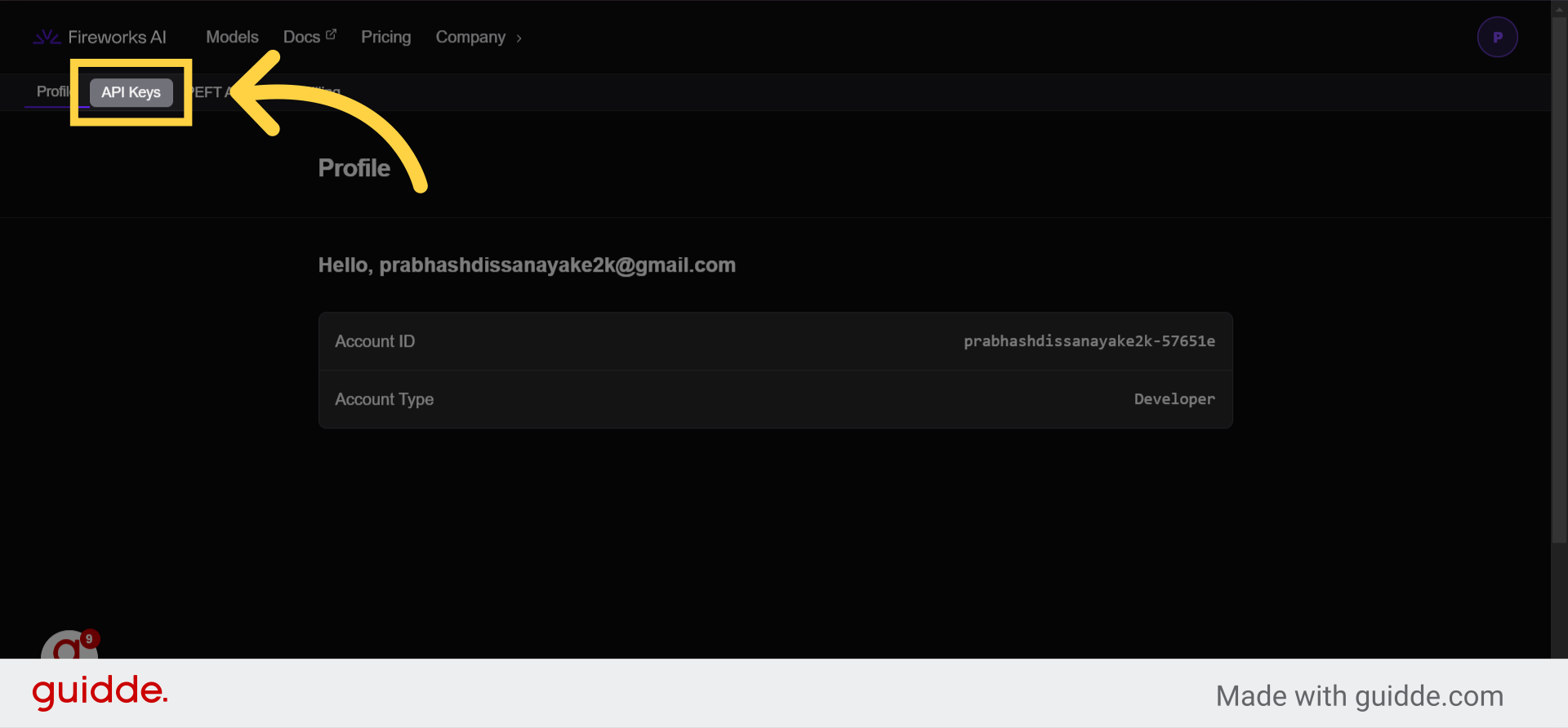
4. Click here
Click the selected button
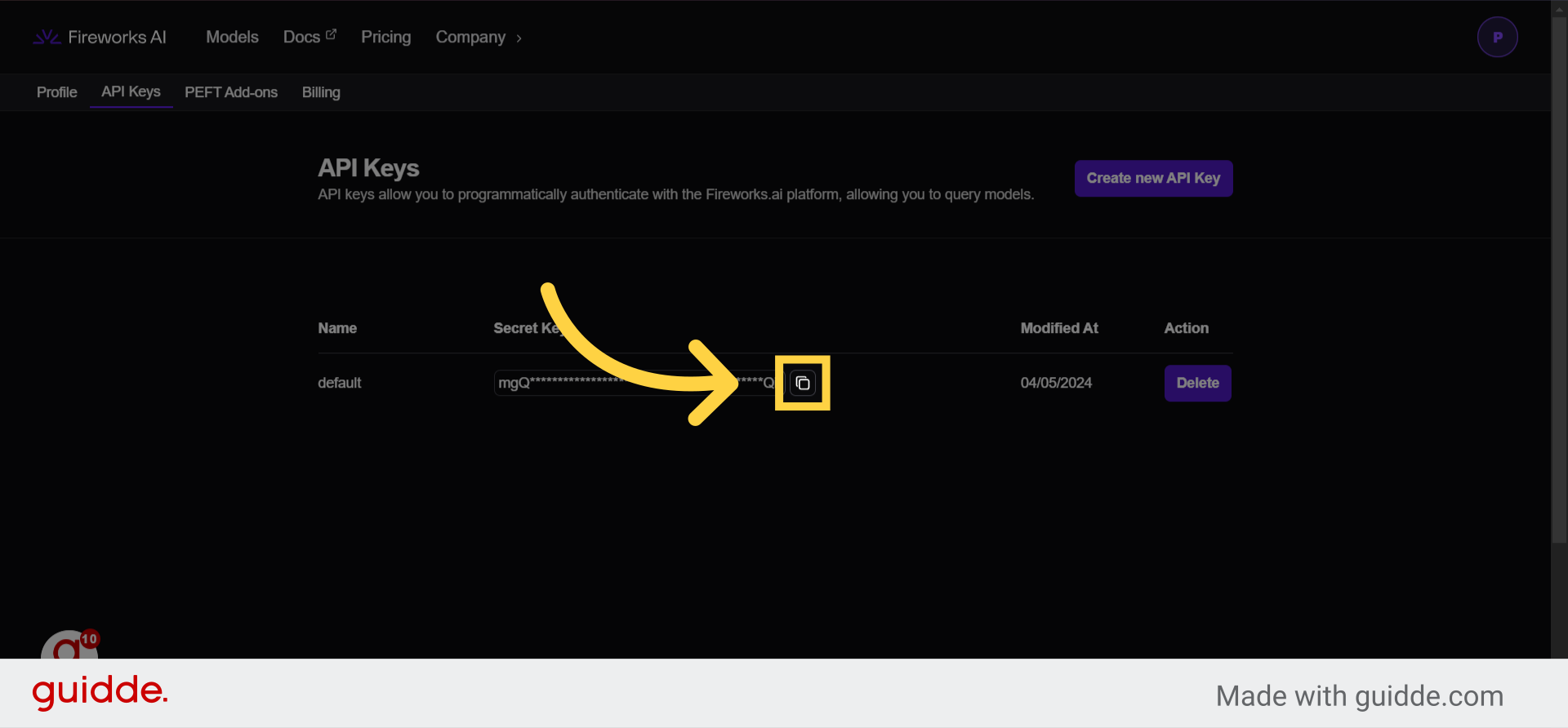
5. Click "Models"
Click the selected location
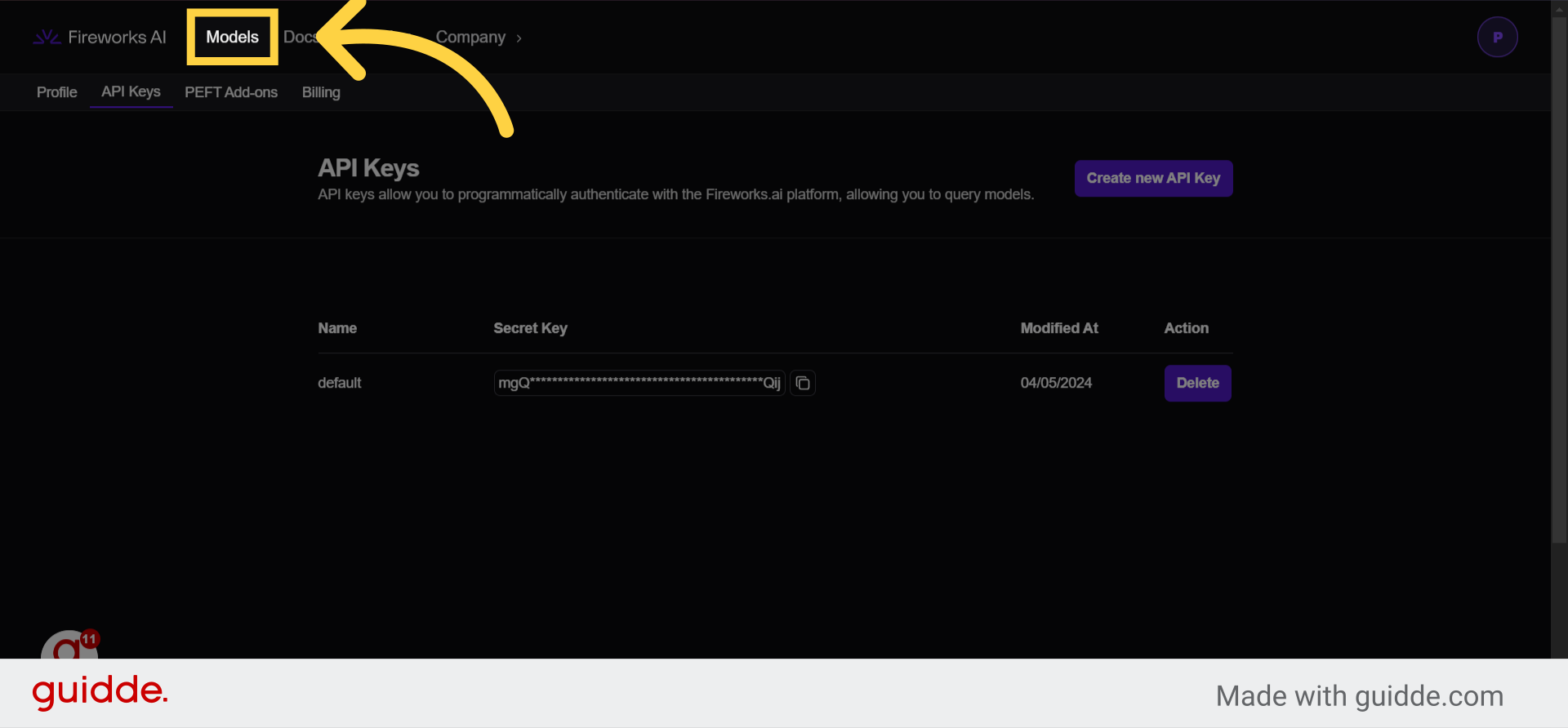
6. Click "Llama 3 70B Instruct"
View details about the Llama 3 70B Instruct model.
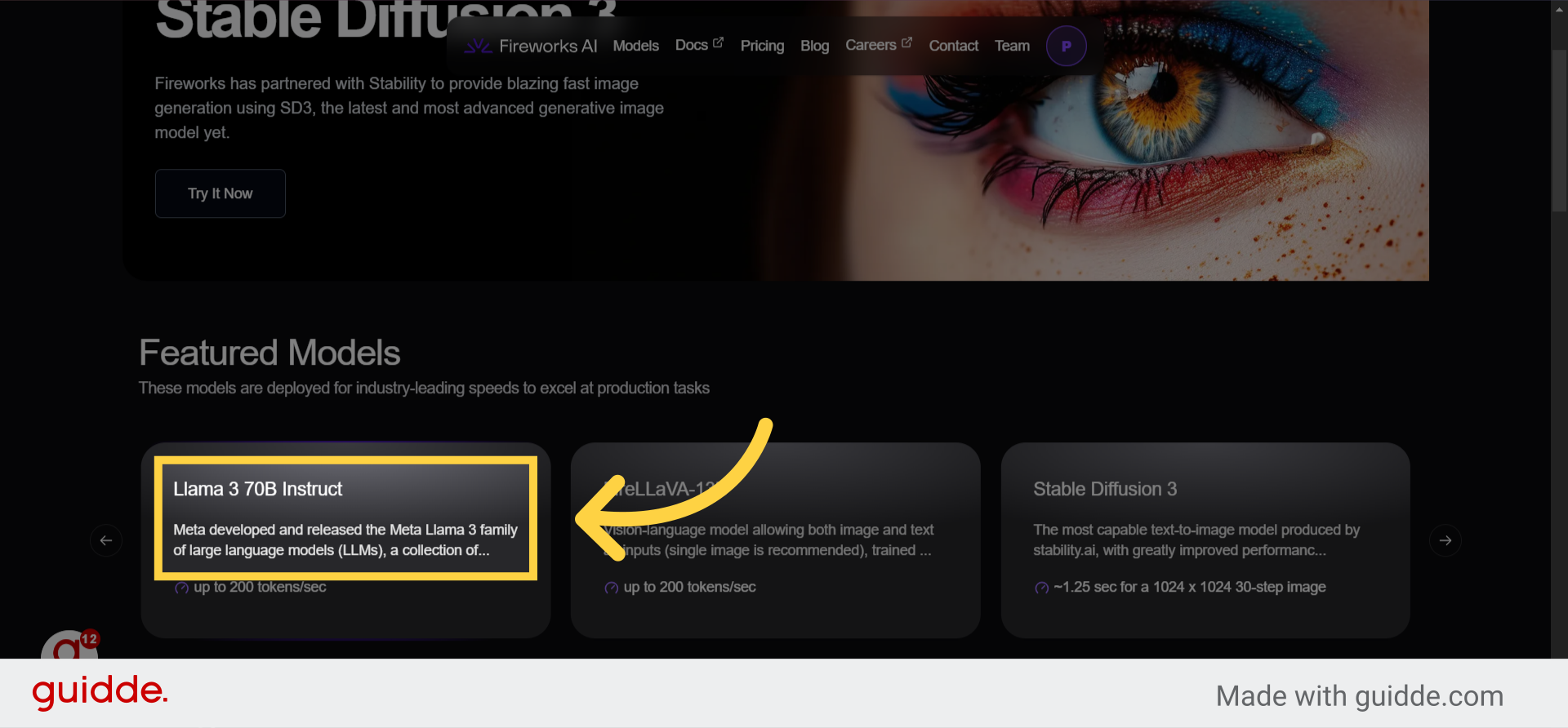
7. Click "Type a message"
Initiate a message input.
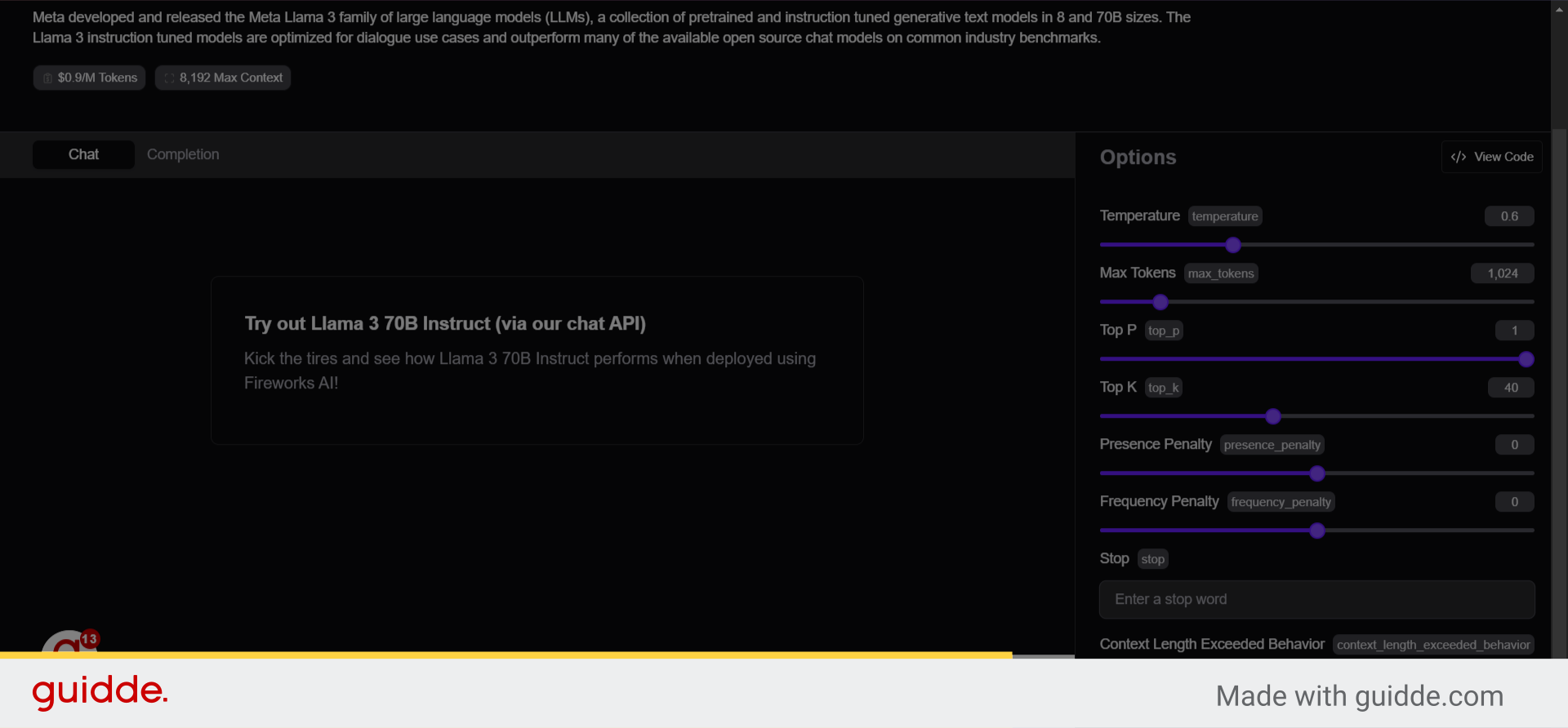
8. Fill "Your Prompt"
Enter Your Prompt into the designated field.
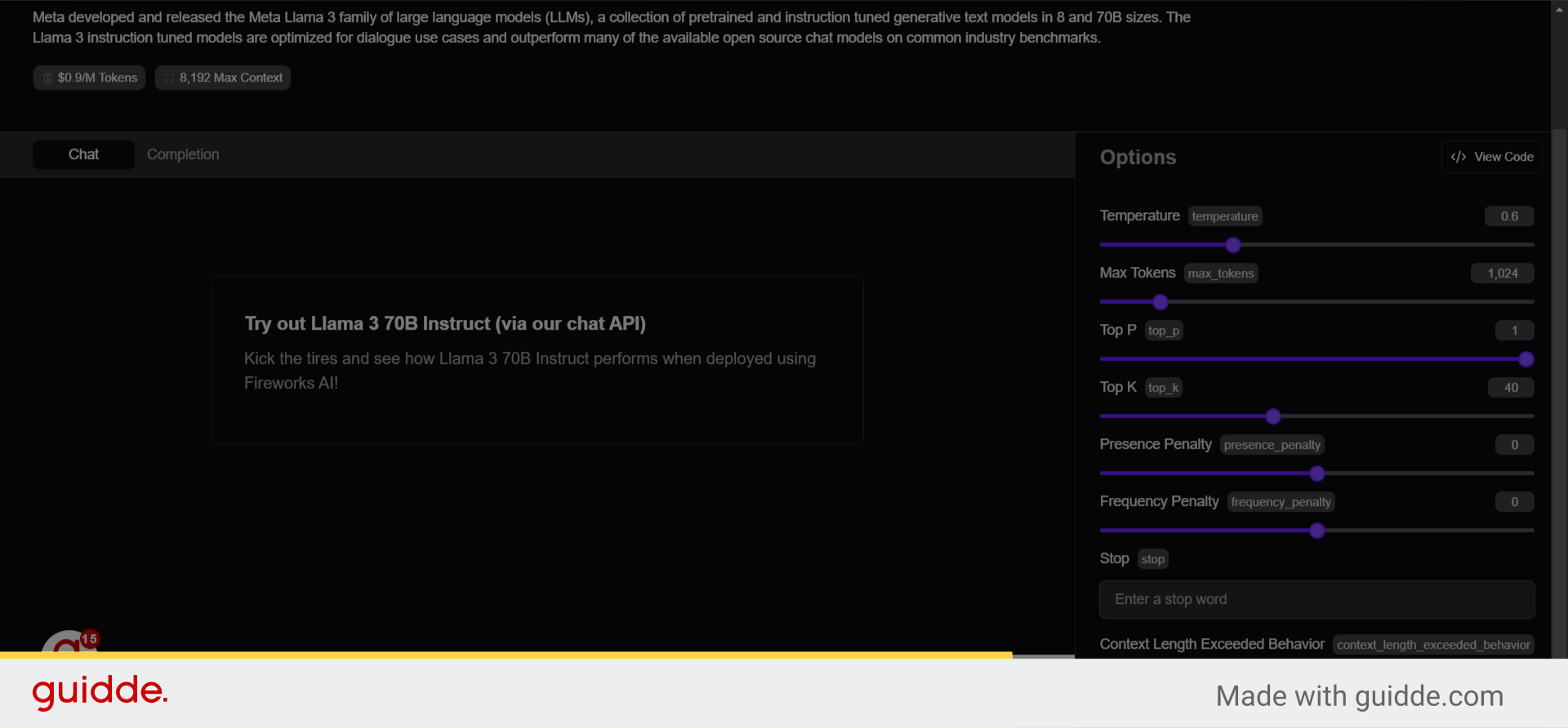
This guide covers navigating Fireworks.ai. Master the steps to enhance your experience on Fireworks.ai.

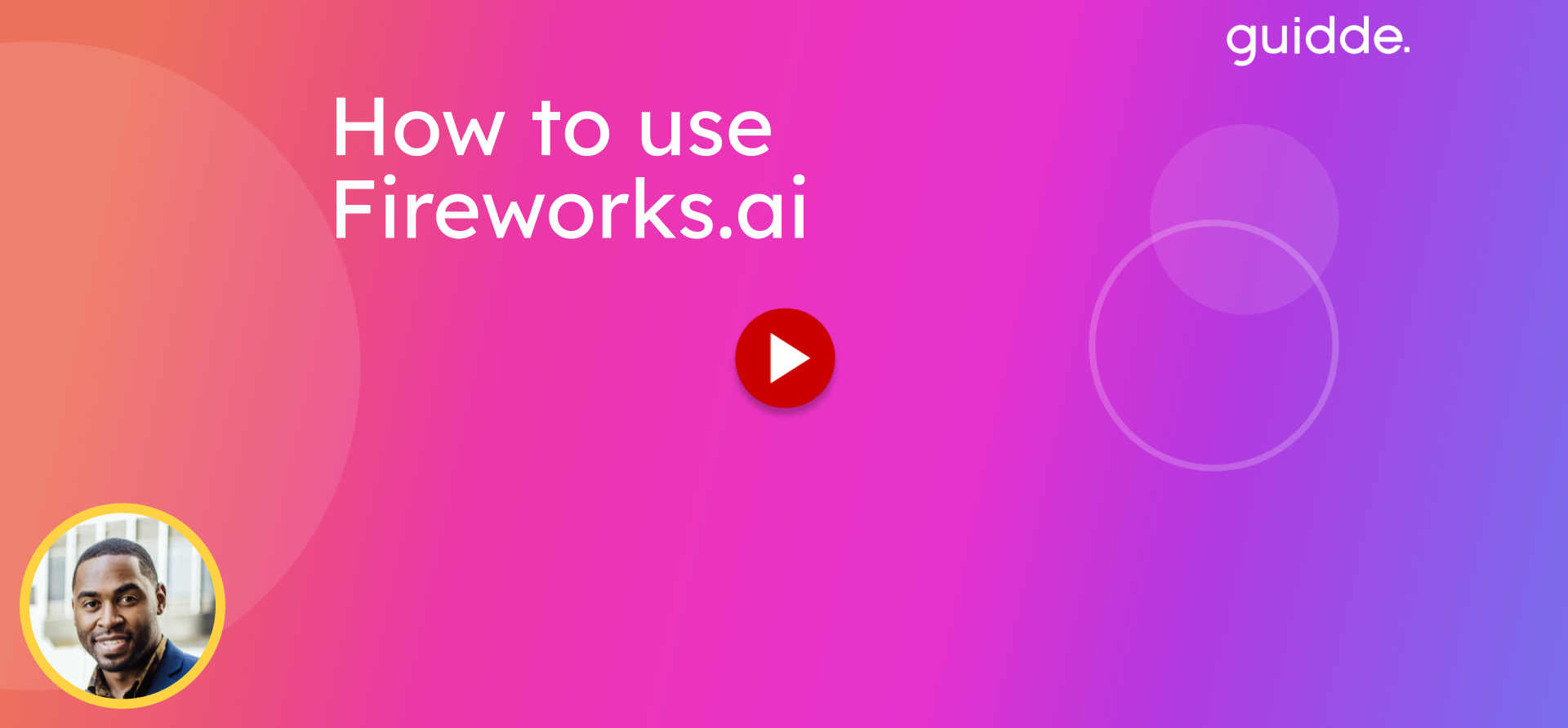


Comments
Post a Comment