Boosting Code Quality: Harnessing AddressSanitizer in Visual Studio
AddressSanitizer (ASan) is a powerful tool for detecting memory errors in C and C++ programs, and now it's seamlessly integrated into Visual Studio IDE, making it easier for developers to ensure the reliability of their code. In this post, we'll explore how to leverage AddressSanitizer within Visual Studio to catch bugs early in the development process.
Enabling AddressSanitizer in your MSBuild project is straightforward. Simply right-click on the project in Solution Explorer, navigate to Properties, and then go to Configuration Properties > C/C++ > General. Here, you'll find the "Enable AddressSanitizer" property, which you can toggle to turn on the feature.
Once enabled, AddressSanitizer will analyze your code for various memory errors such as use-after-free, buffer overflows, and other types of memory corruption issues. This proactive approach helps in identifying bugs before they manifest into runtime errors, thereby saving developers valuable time and effort in debugging.
However, to ensure smooth integration with AddressSanitizer, it's essential to opt out of any incompatible options during the build process. For projects compiled with "/Od" (or Debug mode), consider turning off features like edit and continue, runtime checks ("/RTC1"), and incremental linking ("/INCREMENTAL").
With AddressSanitizer set up and configured, building and running your project within Visual Studio is a breeze. Simply press F5 to initiate the debugger, and if any memory errors are detected during runtime, an "Exception Thrown" window will appear, providing valuable insights into the nature of the issue.
By incorporating AddressSanitizer into your development workflow, you can significantly enhance the reliability and stability of your codebase. It's a proactive approach to debugging that empowers developers to catch potential issues early on, leading to more robust software solutions.
In conclusion, AddressSanitizer's integration with Visual Studio brings a powerful tool for memory error detection directly into the IDE, streamlining the debugging process and ultimately improving the quality of your code. So why wait? Start leveraging AddressSanitizer today to take your development to the next level of reliability and efficiency.
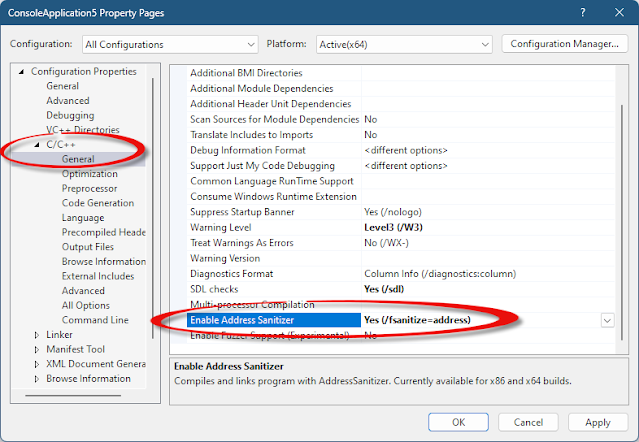



Comments
Post a Comment